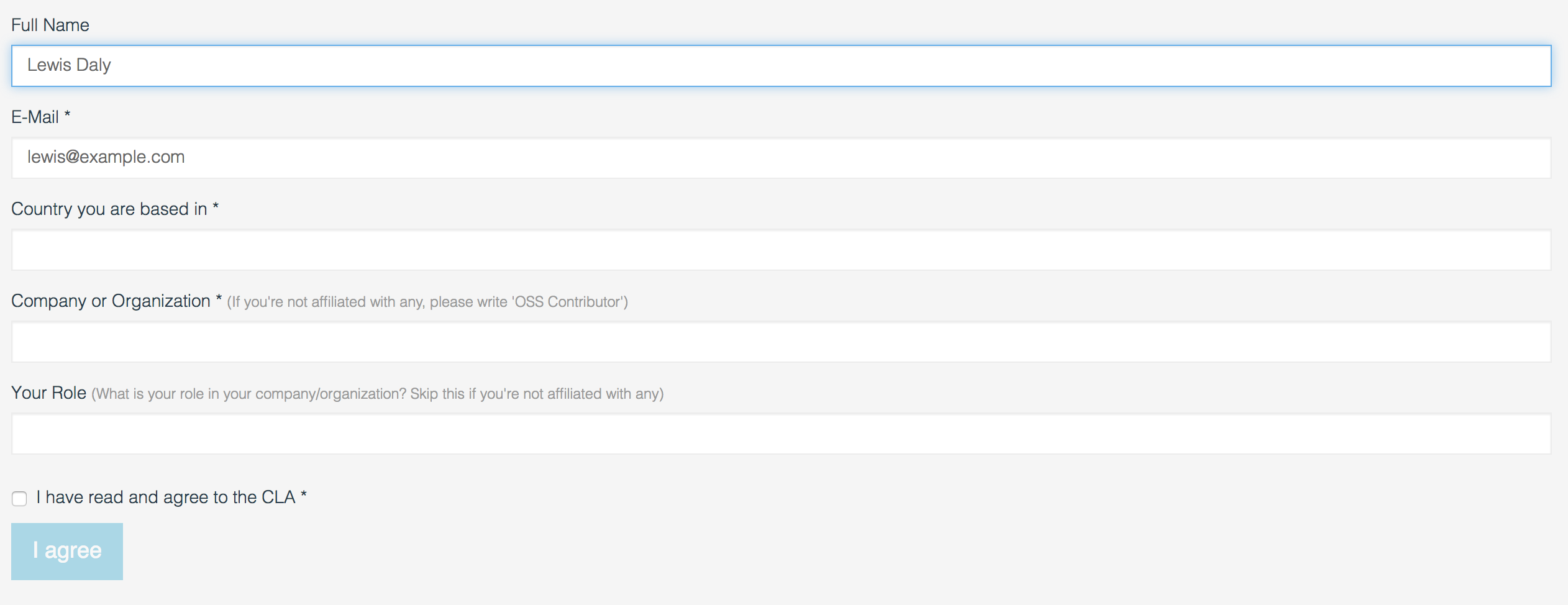# Signing the CLA
Mojaloop has a Contributor License Agreement (CLA) (opens new window) which clarifies the intellectual property rights for contributions from individuals or entities.
To ensure every developer has signed the CLA, we use CLA Assistant (opens new window), a well maintained, open source tool which checks to make sure that a contributor has signed the CLA before allowing a pull request to be merged.
# How to sign the CLA
- Open a pull request to any Mojaloop repository
- When the pull request performs the standard checks, you will see the
license/clacheck has run, and requests users to sign the CLA:
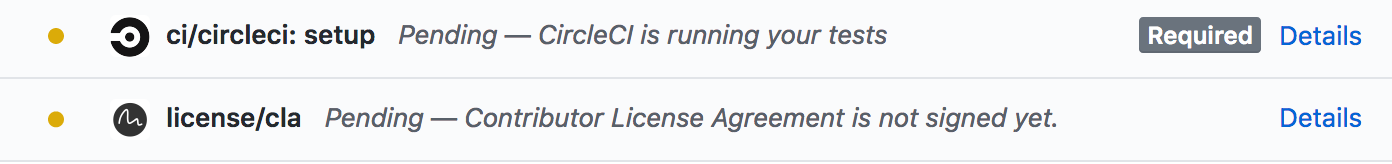
- Click 'Details', and you will be directed to the CLA Assistant tool, where you can read the CLA, fill out some personal details, and sign it.
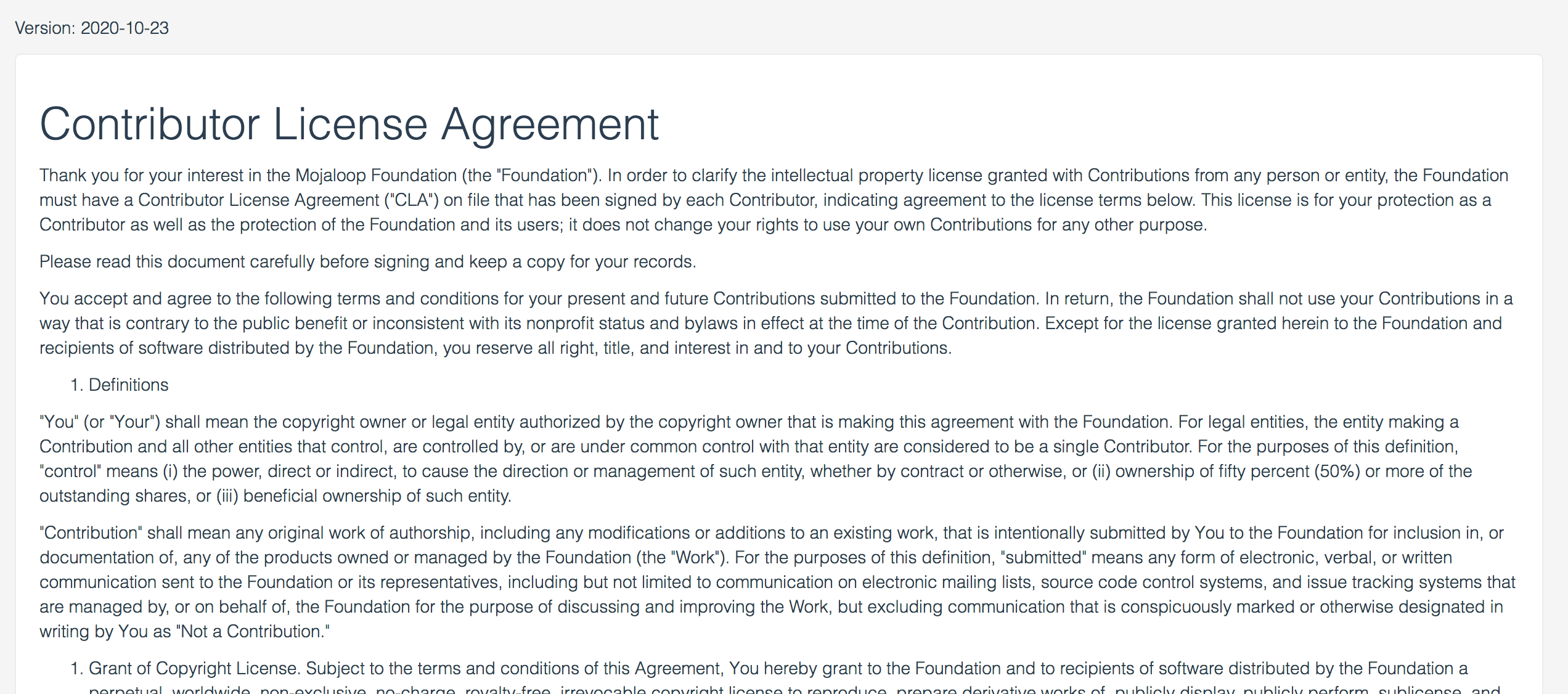
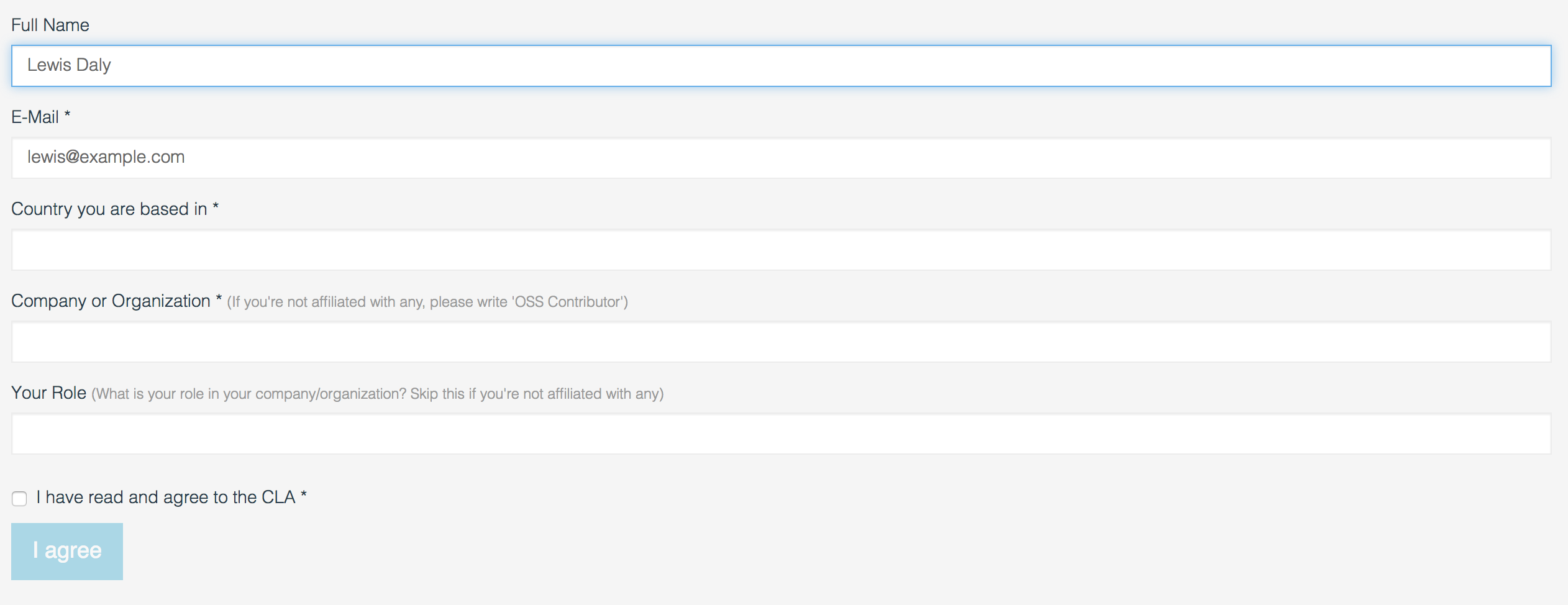
- Once you have clicked "I agree", navigate back to the Pull request, and see that the CLA Assistant check has passed.
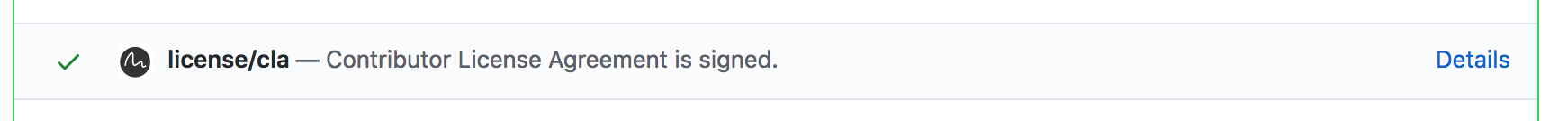
# Signing For A Company
Section 3 of the Mojaloop CLA (opens new window) covers contributions both from individuals and contributions made by individuals on behalf of their employer. If you are contributing to the Mojaloop Community on behalf of your employer, please enter your employer's name in the "Company or Organization" field. If not, feel free to write "OSS Contributor" and leave the "role" field blank.
# Administering the CLA tool
The CLA Tool is easy to install, any GitHub admin can link it with the Mojaloop organization.
- Create a new GitHub Gist and enter in the text of the CLA in a new file.
Since Github doesn't allow Gists to be owned my organizations, our gist (opens new window) is owned by the 'mojaloopci' user.
Go to CLA Assistant (opens new window) and click "Sign in with GitHub"
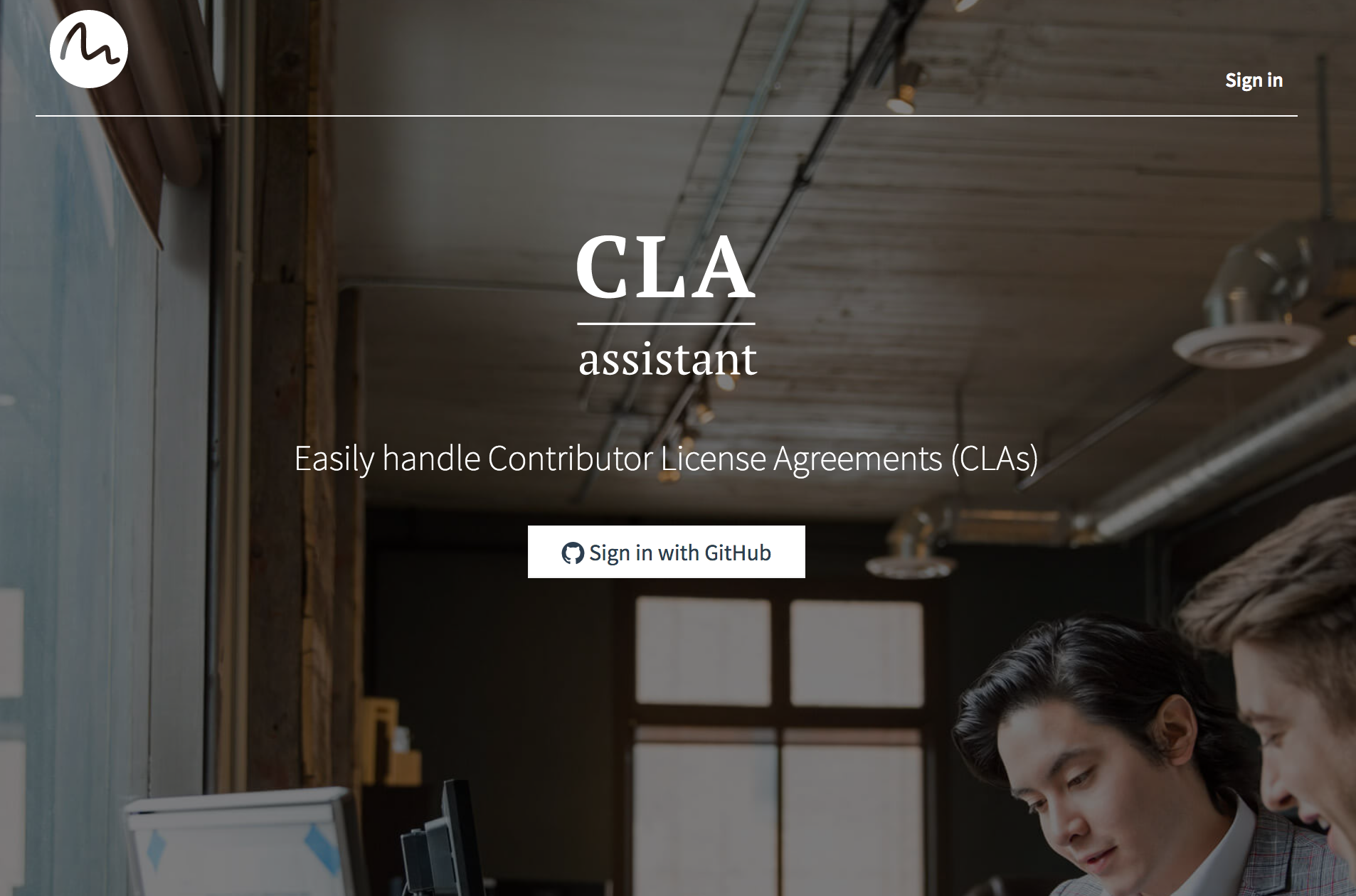
You can add a CLA to either a Repo or Organization. Select "Mojaloop", and then select the gist you just created
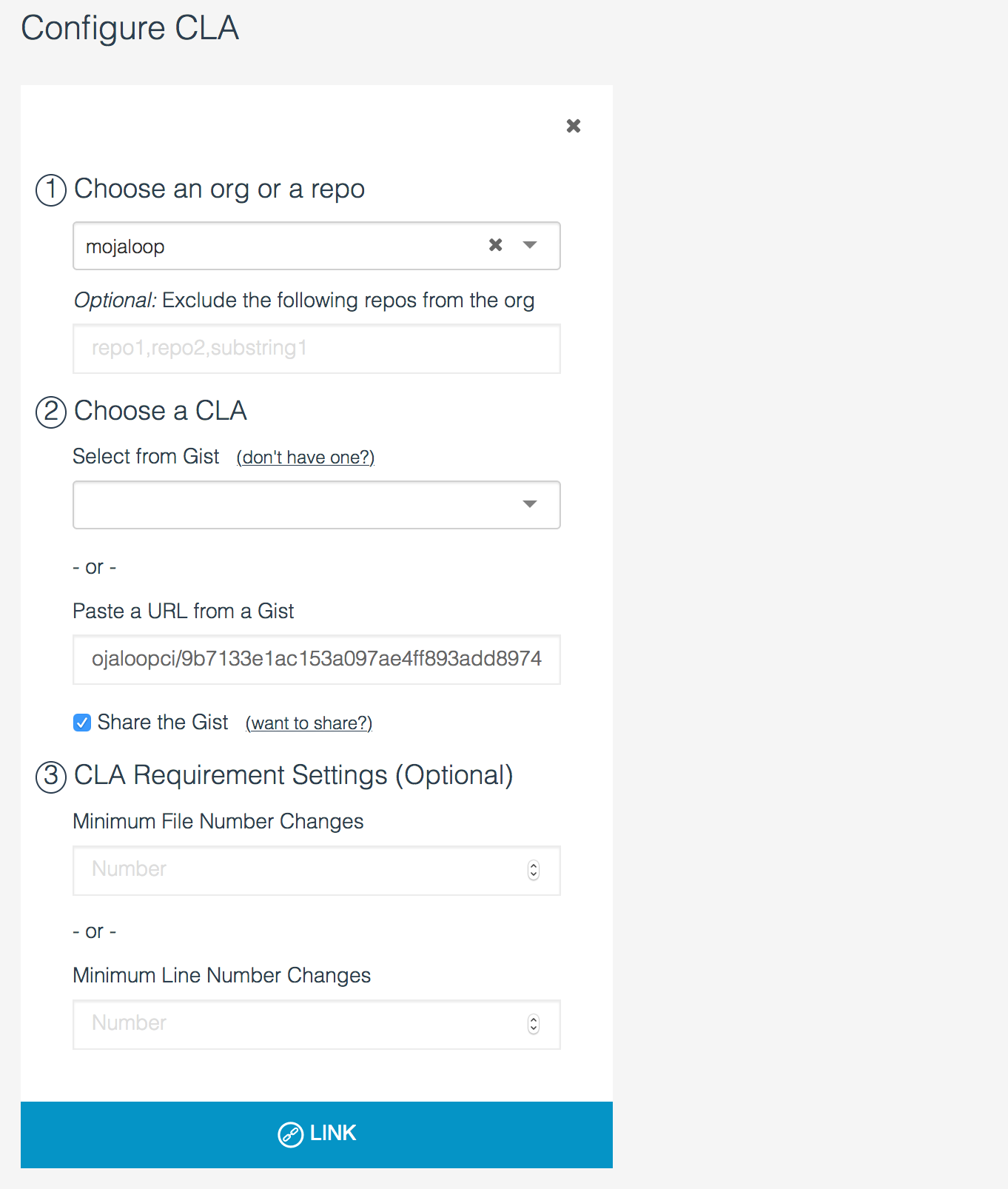
Hit "Link" and that's it!
# Requesting Additional Information:
Reference: request-more-information-from-the-cla-signer (opens new window)
You can also add a metadata file to the CLA gist, to build a custom form for the CLA tool:
{
"name": {
"title": "Full Name",
"type": "string",
"githubKey": "name"
},
"email": {
"title": "E-Mail",
"type": "string",
"githubKey": "email",
"required": true
},
"country": {
"title": "Country you are based in",
"type": "string",
"required": true
},
"company": {
"title": "Company or Organization",
"description": "If you're not affiliated with any, please write 'OSS Contributor'",
"type": "string",
"required": true
},
"role": {
"title": "Your Role",
"description": "What is your role in your company/organization? Skip this if you're not affiliated with any",
"type": "string",
"required": false
},
"agreement": {
"title": "I have read and agree to the CLA",
"type": "boolean",
"required": true
}
}
Produces the following form: