Scheme Adapter to Scheme Adapter testing
A detailed documentation for dfsps who want to test the transfer of funds from a scheme adapter to another scheme adapter directly using mock backend and mojaloop simulator services.
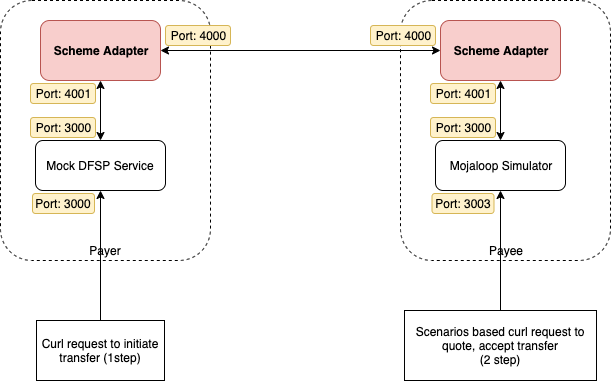
Prerequisite
- Mojaloop Simulator
- DFSP mock backend service
- Scheme adapter is already included in both the above docker-compose scripts
Configuration & Starting services
The idea is to run two docker-compose scripts in parallel from the above two services. To avoid conflicts we need to edit the docker-compose.yml files and specify the container names.
Mojaloop Simulator service
Please download the Mojaloop Simulator repo
git clone https://github.com/mojaloop/mojaloop-simulator.git
- Edit the file src/docker-compose.yml and add the container names for all the containers. Please refer the following lines
version: '3'
services:
redis1:
image: "redis:5.0.4-alpine"
container_name: redis1
sim:
image: "mojaloop-simulator-backend"
build: ../
env_file: ./sim-backend.env
container_name: ml_sim1
ports:
- "13000:3000"
- "3001:3001"
- "3003:3003"
depends_on:
- scheme-adapter
scheme-adapter:
image: "mojaloop/sdk-scheme-adapter:latest"
env_file: ./scheme-adapter.env
container_name: sa_sim1
ports:
- "13500:3000"
- "14000:4000"
depends_on:
- redis1
- Edit the file src/sim-backend.env file and change the container name of the scheme adapter in that. Please refer the following lines.
OUTBOUND_ENDPOINT=http://sa_sim1:4001
- Edit the file src/scheme-adapter.env file and change the container names of the another scheme adapter and mojaloop simulator. Please refer the following lines
DFSP_ID=payeefsp
CACHE_HOST=redis1
PEER_ENDPOINT=sa_sim2:4000
BACKEND_ENDPOINT=ml_sim1:3000
AUTO_ACCEPT_PARTY=true
AUTO_ACCEPT_QUOTES=true
VALIDATE_INBOUND_JWS=false
VALIDATE_INBOUND_PUT_PARTIES_JWS=false
JWS_SIGN=true
JWS_SIGN_PUT_PARTIES=true
Then try running the following command to run the services
cd src/
docker-compose up -d
We can now access the mojaloop simulator's test api on 3003.
A new party should be added to the simulator using the following command. Feel free to change the details you want.
curl -X POST "http://localhost:3003/repository/parties" -H "accept: */*" -H "Content-Type: application/json" -d "{\"displayName\":\"Test Payee1\",\"firstName\":\"Test\",\"middleName\":\"\",\"lastName\":\"Payee1\",\"dateOfBirth\":\"1970-01-01\",\"idType\":\"MSISDN\",\"idValue\":\"9876543210\"}"
Then try to run the following command to check the new party added.
curl -X GET "http://localhost:3003/repository/parties" -H "accept: */*"
Let's move on to setup another instance of scheme adapter with DFSP mock backend.
DFSP Mock Backend service
The DFSP mock backend is a minimal implementation of an example DFSP. Only basic functions are supported at the moment.
Please download the following repository
git clone https://github.com/mojaloop/sdk-mock-dfsp-backend.git
Edit the files src/docker-compose.yml, src/backend.env and src/scheme-adapter.env and add the container names for all the containers. Please refer the following files. docker-compose.yml
version: '3'
services:
redis2:
image: "redis:5.0.4-alpine"
container_name: redis2
backend:
image: "mojaloop/sdk-mock-dfsp-backend"
env_file: ./backend.env
container_name: dfsp_mock_backend2
ports:
- "23000:3000"
depends_on:
- scheme-adapter2
scheme-adapter2:
image: "mojaloop/sdk-scheme-adapter:latest"
env_file: ./scheme-adapter.env
container_name: sa_sim2
depends_on:
- redis2
scheme-adapter.env
DFSP_ID=payerfsp
CACHE_HOST=redis2
PEER_ENDPOINT=sa_sim1:4000
BACKEND_ENDPOINT=dfsp_mock_backend2:3000
AUTO_ACCEPT_PARTY=true
AUTO_ACCEPT_QUOTES=true
VALIDATE_INBOUND_JWS=false
VALIDATE_INBOUND_PUT_PARTIES_JWS=false
JWS_SIGN=true
JWS_SIGN_PUT_PARTIES=true
backend.env
OUTBOUND_ENDPOINT=http://sa_sim2:4001
Then try running the following command to run the services
cd src/
docker-compose up -d
Try to send money
Try to send funds from "payerfsp" (Mock DFSP) to a MSISDN which is in "payeefsp" (Mojaloop Simulator) through scheme adapter. Run the following curl command to issue command to Mock DFSP service.
curl -X POST \
http://localhost:23000/send \
-H 'Content-Type: application/json' \
-d '{
"from": {
"displayName": "John Doe",
"idType": "MSISDN",
"idValue": "123456789"
},
"to": {
"idType": "MSISDN",
"idValue": "9876543210"
},
"amountType": "SEND",
"currency": "USD",
"amount": "100",
"transactionType": "TRANSFER",
"note": "test payment",
"homeTransactionId": "123ABC"
}'
You should get a response with COMPLETED currentState.